Document created 31 January 2016 by Vikram K. Mulligan (vmullig@uw.edu) as part of the 2016 Chemical XRW (eXtreme Rosetta Workshop).
Supported molecular structure file formats in Rosetta
Rosetta currently supports Protein Data Bank format (PDB). Recently, support for the new macromolecular Crystallographic Information File (mmCIF) format has been added. A number of third-party applications exist for viewing and manipulating these formats. Examples include PyMOL, Chimera, and Swiss-PDB Viewer.
Additionally, Rosetta has a proprietary structure file format called "silent" format. Rosetta's silent files have the advantage of being a compact means of storing multiple structures, with the full information needed to reconstruct a Rosetta pose, at full machine numerical precision. (Re-importing a structure that was exported to a third-party format, on the other hand, can lead to information loss.) However, silent files must be converted to a third-party format (e.g. PDB format) to view structures with third-party viewers (e.g.PyMOL).
User control of input
-in:file:s <filename>: Import a structure from a third-party format (PDB, mmCIF). Rosetta detects the format from the file.
-in:file:l <list file>: Import structures from a list of files contained in an ASCII text file (one file per line). Rosetta detects the format of each file on import.
User control of output
TODO
Overview of the code
Rosetta's handling of third-party file formats was considerably overhauled in January of 2016, during the Chemical XRW (eXtreme Rosetta Workshop).
For file import, all third-party formats are parsed by separate Rosetta modules and converted to a StructFileRep object (namespace core::io), which is a data storage class that serves as an intermediary between Rosetta's internal structural representation (the Pose) and the third-party format. The Pose is then built from the StructFileRep using the core::io::pose_from_sfr::PoseFromSFRBuilder class. Functions for parsing PDB files to produce a StructFileRep are found in core/io/pdb/pdb_reader.hh, and functions for parsing mmCIF files to produce a StructFileRep are found in core/io/mmcif/mmCIFReader.hh. Support for additional file formats can be added easily by writing a converter from the new file format to the StructFileRep.
For file export, the process occurs in reverse: the Pose is converted to a StructFileRep using the core::io::pse_to_sfr::PoseToStructFileRepConverter class. Functions for writing PDB files from a StructFileRep are found in core/io/pdb/pdb_writer.hh, and functions for writing mmCIF files from a StructFileRep are found in core/io/mmCIFReader.hh (though this may be moved to a writing-specific file). To add write support for additional file formats, a developer need only add a converter from StructFileRep to the new file format.
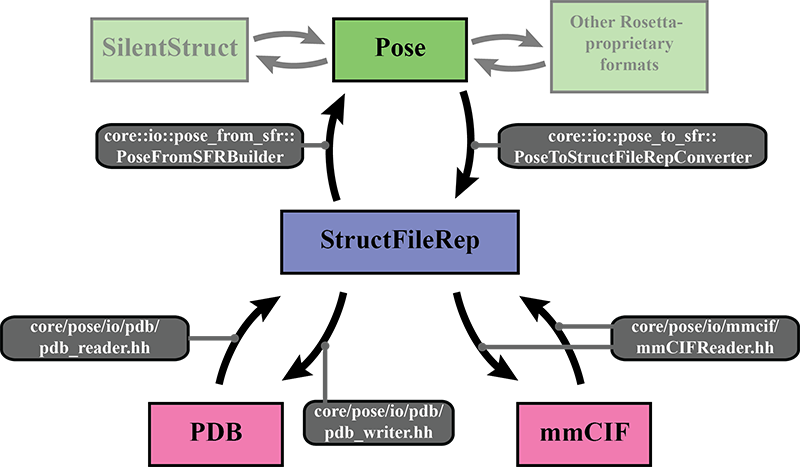
Conversion from Pose to other proprietary Rosetta formats (e.g. silent file format) is handled by other modules, and does not go through the StructFileRep object. The StructFileRep object is only intended for output to third-party formats, in which there might not be 1:1 correspondence between the way in which data are stored in the Pose and the way in which data are stored in the file.